0 – 9: Enters numerical data, noun codes, and verb codes into computer.
+ and -: Indicates data are decimal and indicates data sign.
VERB: Indicates an action request; computer will interpret the next two numbers as a verb code.
NOUN: Indicates the next two numbers are a noun code identifying action applied to the verb code.
CLR: First press clears current data display; successive presses clears the other two data displays.
PRO: Commands computer to proceed to standby mode; if it is in standby mode, commands computer to resume regular operation.
KEY REL: Releases keyboard displays initiated by keyboard action so that computer-supplied information can be displayed.
ENTR: Informs computer that data insertion is complete and that requested function is to be executed.
RSET: Turns off condition indicator lamps after condition has been corrected.
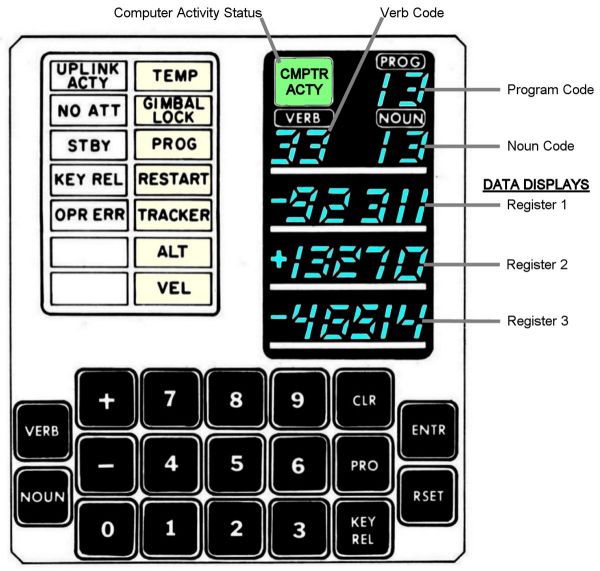
UPLINK ACTY = Uplink Activity Present
NO ATT = No Attitude Data
STBY = Standby Status
KEY REL = Keyboard Released
OPR ERR = Operator Error
Caution and Condition Indicators (YELLOW)
TEMP = Temperature Caution
GIMBAL LOCK = Gimbal Lock Condition
PROG = Program Caution
RESTART = Restart Condition
TRACKER = Tracker Condition
ALT = Landing Radar Altitude Data No Good Caution
VEL = Landing Radar Velocity Data No Good Caution