
USAF Engineering Division Finding Aid
Instructions for Searching the Correspondence Files
(also known as the Sarah Clark Files)
 |
The Correspondence Files comprise the Engineering Division Central Decimal Correspondence Files dating from about 1917 to about 1951. The Correspondence consists of incoming and outgoing letters, memoranda, messages, reports and other like material relating to Engineering Division activities. |
Instructions
Visit the Finding Aid, select the Correspondence (aka Sarah Clark Files) radio button and click Submit
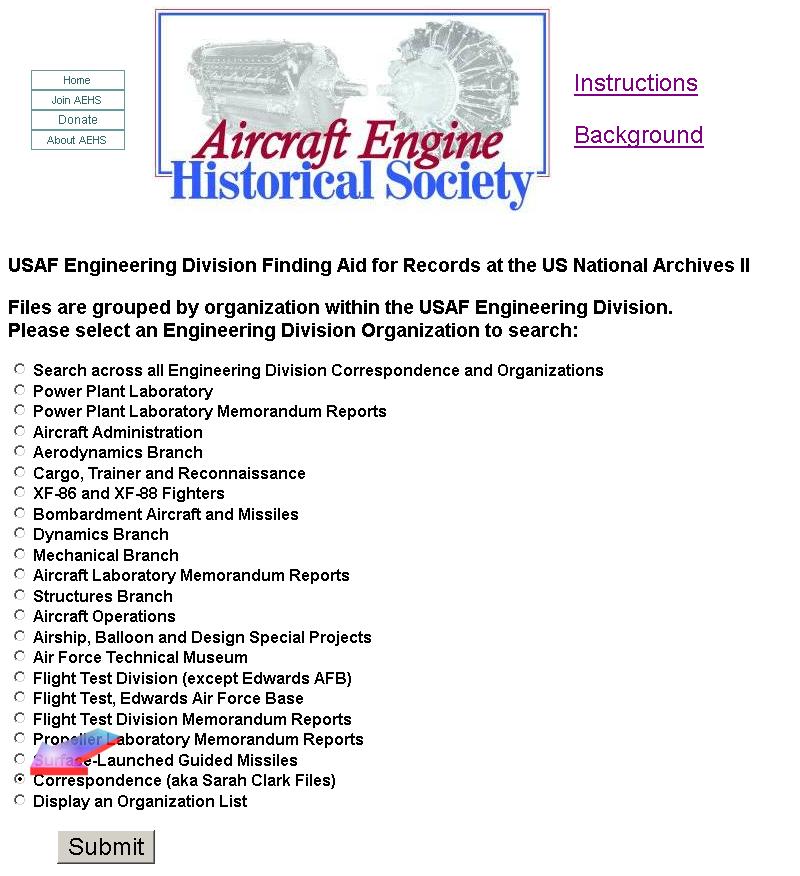
The Search Process
This search process involves a Search Form and a Results Form.
The Search Form
Below is part of an example Search Form:
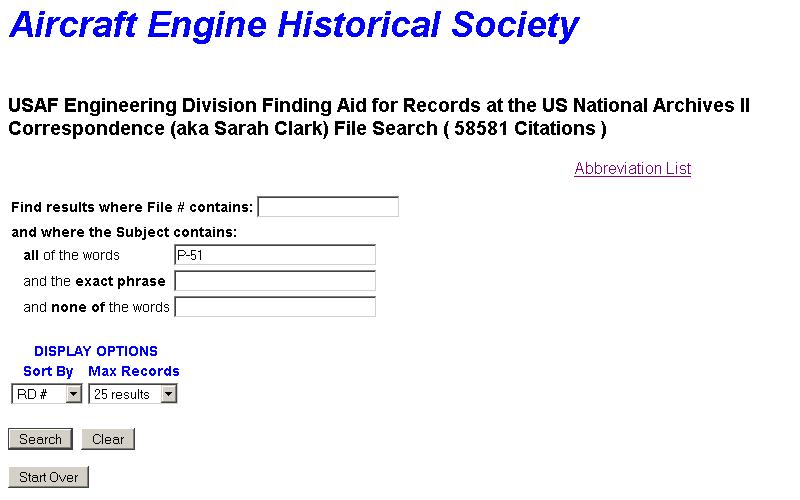
Clicking the Search button with no search criteria specified produces a Results Form that can be used to browse the Correspondence. Here we have entered "P-51", which has produced the Results form that appears below:
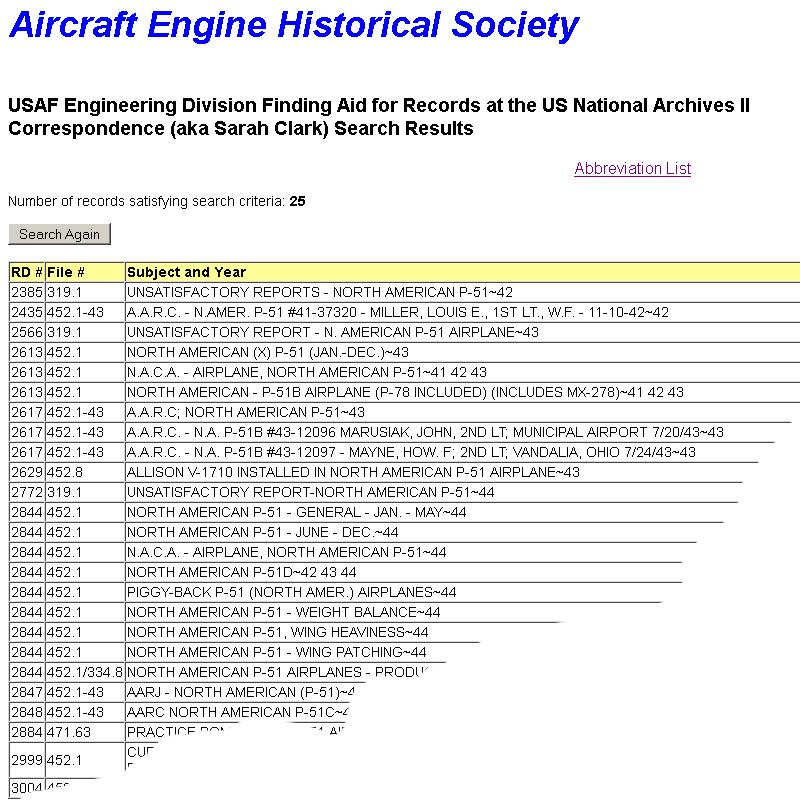
The Results Form
Search criteria entered in the Search form and Results displayed on the Results form may include abbreviations for the designers and manufacturers of aircraft, engines and propellers. A link to a current list of these abbreviations appears on both the Search and Results forms.
Click here for a current list of abbreviations.
In order to specify useful search criteria, one must understand the items on the Results Form, so we will cover it first and then return to the Search Form.
Please remember that the object of this finding aid is to tell one where the records are located at the National Archives II (hereafter Archives). In most cases, one must visit the Archives in order to view records. The finding aid makes an Archives visit much more productive. Result form fields are further explained below.
RD # – Every Engineering Division record is part of Record Group 342. The Record Group, in conjunction with the four-digit RD # displayed in the Results Form, is required to obtain the physical document box containing the desired record when one visits the Archives. Members of the Archives staff can help to correctly fill out the paper forms required to retrieve records for viewing. Note that multiple records may exist in the same box.
File #: — All Engineering Division records were once organized according to an arcane scheme called the War Department Decimal Filing System (DFS). Most Correspondence Records are still organized according to this DFS. A synopsis of the DFS system appears at the bottom of the Search form.
Subject and Year
The Subject and Year field is the whole point of this Finding Aid. By searching for keywords in the Subject and Year field one can rapidly locate the records that are applicable to a specific subject.
Subject: This is the title on the file folder containing the record or interest, and presumably the subject of the report or other documents contained therein. The Subject is terminated on its right by the "~" (tilde) character.
Year: The string of digits to the right of the "~" (tilde) character represent the years to which the record pertains. Note that in all cases the first two digits (always "19") have been omitted from the year, and that the years are in ascending order. This allows one to easily request a search that pertains to a specific year or range of years.
Search Again: Clicking on Search Again returns to a CLEARED Search Form. If you desire to return to the search form and preserve the search criteria, use the Browser's "BACK" button.
The Search Form Revisited
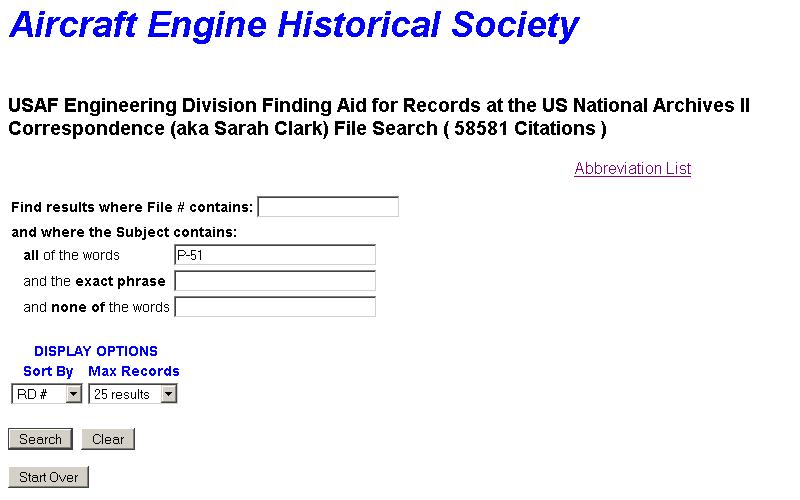
The Search Form allows one to specify criteria that govern the number of "hits" returned by the search. Note that one does not have to specify anything in any of the fields. The purpose of any search specification is to simply reduce the number of search hits to those meeting the specified criteria. When search criteria are specified, the search will return results matching ALL of the search criteria that are specified. Clicking the Search button with all of the fields blank returns as many "hits" as is specified by the "Max Records" pull-down menu located under "DISPLAY OPTIONS"
Find Results where File # contains:
This field allows one to enter a portion of the Decimal Filing System File #. For example, if one only wanted to see results related to engines, one would enter "452.8" (without the quote marks).
The _ wild card character may be used within the File # specification to match any single character.
and where Subject and Year Contains:
all of the words: results containing ALL of the words in this field (separated by spaces), in any order, are returned.
and the exact phrase: results containing the exact phrase specified in this field are returned.
and none of the words: results that contain any of the words in this field (separated by spaces), in any order, are omitted from the Results form.
The _ wild card character may be used within the Subject and Year specification to match any single character.
DISPLAY OPTIONS
Sort by allows one to select which column on the Results Form will be used to sort the results The
Sort by pull-down menu allows selection of either RD #, File #, or Subject. Results will be sorted in ascending order within the selected column. Note that if no sort criteria is entered, results are returned in the order that the data was entered into the database, which may not be particularly interesting.
Max Records allows one to limit the maximum number of results that will be returned. The default is 25.
Visit the USAF Engineering Division the Finding Aid